
We live in a world where quick communication is everything. Long emails and extensive meetings often waste precious time. Voice messages on the other hand are exactly what you need to communicate quickly and effectively. It takes at least 10 times less time to record a quick voice memo, than it does to type an email for example. But what happens when you need to send voice memos between different platforms? For example, from an iPhone to an Android phone?
That’s exactly what this article is all about. We’ll cover this exact scenario, using the iPhone’s “Voice Memos” app, and how you can easily share voice messages with your Android friends and colleagues.
The iPhone “Voice Memos” App
The iPhone “Voice Memos” app, is a capable recording audio tool. You can easily record high quality voice recordings, but it’s then hard to share your voice memos, search amongst all your recordings and miss out on a number of key features. After you record a voice memo, it is automatically stored in the M4A audio file format. Understanding the M4A format, is key to understanding how to share voice messages between different platforms.
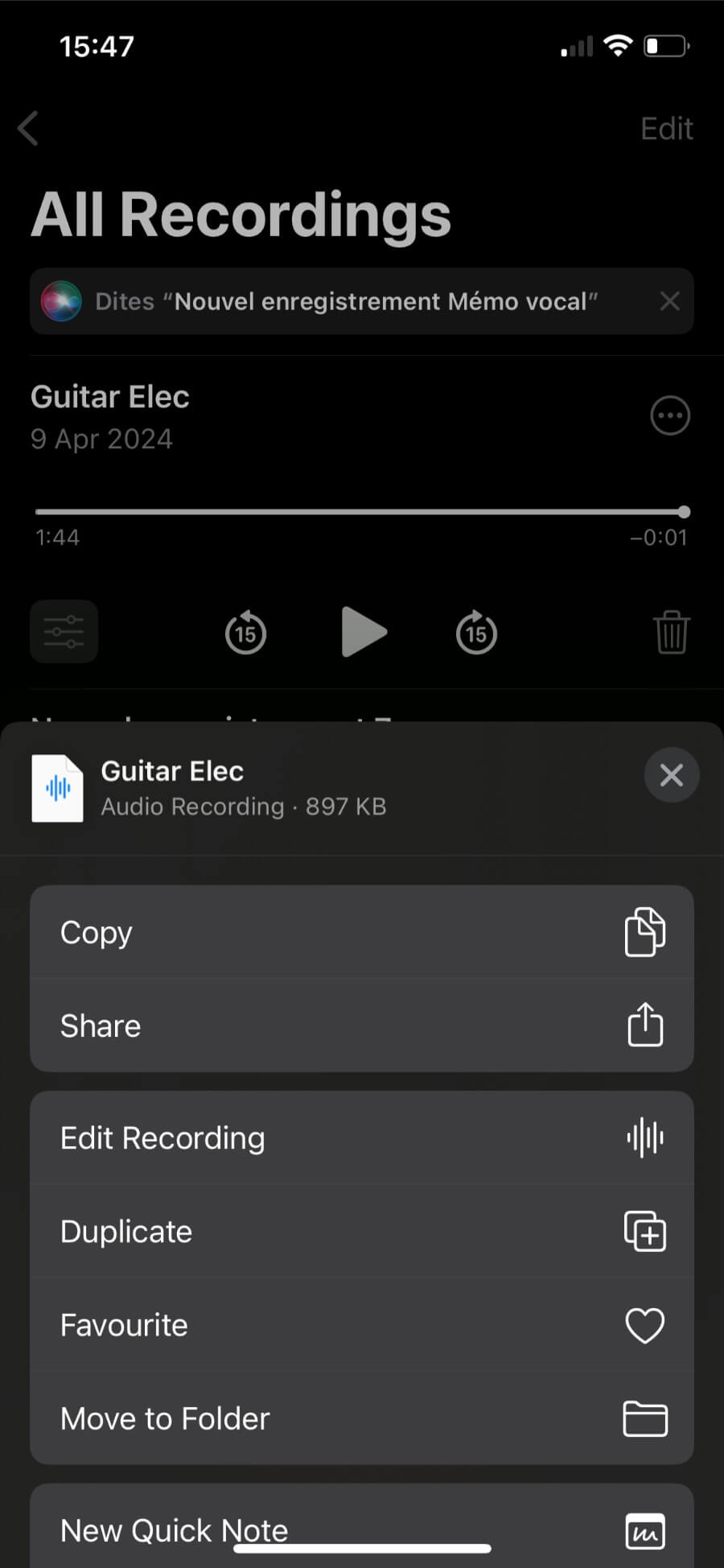
What is M4A?
M4A is the abbreviation for MPEG-4 Audio. As you probably know, file formats determine where the audio data is stored. The main characteristics of M4A are:
Compression: M4A is generally a compressed audio file format. This means that it occupies less storage than other audio formats such as WAV. However it doesn’t affect the audio quality significantly, so it’s ideal to store and easily share audio files.
Quality: M4A usually delivers the same high audio quality as MP3, but in a even smaller file size, thanks to more advanced compression algorithms.
Compatibility: Although this format is widely supported, it is strongly associated with Apple products and software, which can cause issues when trying to share across non-Apple devices.
M4A vs. Other Audio Formats
Here is a comparison with other common audio file formats:
MP3: It’s the most widely used audio format, and enjoys the best compatibility overall. MP3 audio files are generally larger than M4A of the same quality level.
WAV: Stands for Wave Audio. It’s an uncompressed audio format which means that the files sizes are huge. WAV offers the best audio quality, but isn’t very practical for sharing.
AAC: Advanced Audio Coding (AAC), is closely related to M4A and often used in streaming and broadcasting. It’s also known to sound better at the same bit rate than MP3.
Reading M4A Files on Android
Sending an M4A file from an iPhone to an Android phone takes a number of steps, but it’s definitely possible. Here’s an overview of how it’s done:
Recording: Record your voice message on the iPhone’s “Voice Memos” app.
Sharing: Send the resulting M4A audio file via email, messaging apps, cloud storage such as Dropbox or Google Drive.
Receiving: The Android user receives the M4A file and opens it using a compatible media player.
Many media players on Android, such as VLC or Google Play Music, support M4A playback. Alternatively, the M4A file can be converted to MP3 using online converters if compatibility issues arise.
Use VocalJet as an alternative
Sharing voice messages across platforms is great but it can be tricky. VocalJet is the easiest solution for this problem.
How VocalJet Works
Besides many other things… VocalJet solves the tricky file sharing scenario. Sharing and sending audio recording is one of the main functionalities of the platform. This is how it works:
Recording: Make your voice message within the VocalJet app.
Dynamic Web URL: Each voice message made on VocalJet gets a dynamic web URL. This URL can be shared with anyone across any device/platform.
Access and Interaction: The other party can easily access the voice message using the URL. They can listen to it from any browser and instantly reply with another voice message.
Additional Features:
Transcription: VocalJet automatically transcribes the voice message for easy reference and search using top of the art transcription audio to text.
Summarization: Snapshot summaries of the main talking points, decisions and action items. Sort your memos automatically based on criteria of your choice.
Translation: The transcription can be translated to many languages. VocalJet removes the language barrier from communications.
Benefits of Using VocalJet
Any Platform: The voice message is accessed through a web URL. There are no platform or device incompatibilities.
Convenience: You don’t need to know or worry about file formats or conversions. The URL can be used from any internet connected device.
Communication: Replying, transcription and translation increase understanding and collaboration.
Time: Skipping typing and long meetings saves a lot of time and gets more work done.
Conclusion
It is possible to share voice messages from an iPhone to an android device using the M4A audio file format. M4A provides decent quality in the smallest file size but it takes a couple of steps and specialized tools. Not all devices have audio software that can open M4A files and converting the files can be another problem altogether.
VocalJet simplifies this scenario by creating a dynamic web URL for each voice message. The URL can be shared with anyone and the recipient can interact with it from any device. Automatic transcription, translation, downloading etc. ensures that everyone gets the message. VocalJet removes the device incompatibility and communication barriers in a practical and forward thinking way.
When it comes to the future of voice message collaboration… why not make it hassle free? VocalJet is the easiest and most complete solution for sharing and sending voice messages across platforms. Check it out and get your voice message based collaboration going. Long meetings and email chains are for the past.