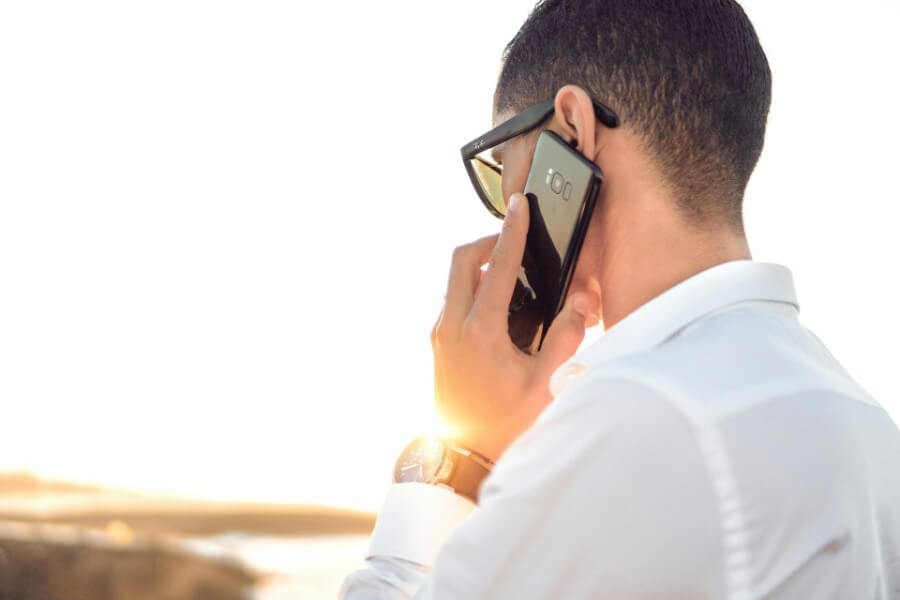
In this fast paced world communication is key. Whether personal or professional voicemail is a quick and easy way to get your message across. You can convey lots of information without the need for lengthy emails or live calls.
It’s a must have tool for modern communication. In this guide we’ll show you how to record a voicemail, give you tips on clarity and professionalism and look at the benefits of using services like VocalJet for voice messaging.
What is a Voicemail?
A voicemail is a message left by a caller when the recipient is not available to answer the phone. It’s an electronic message that can be retrieved and played back at the recipient’s convenience. Voicemail can be used for personal greetings or professional instructions. It’s a versatile communication tool.
Why Use Voicemail?
Efficiency
Voicemails save time. Instead of typing out long emails or texts you can just say it. Especially when conveying complex information or instructions.
Personal
A voicemail adds a personal touch to your communication. Hearing a voice is more impactful and engaging than reading text so your message will be more memorable.
Flexibility
Voicemails allow recipients to listen to your message at their convenience which is perfect for asynchronous communication. This is especially useful in a professional environment where time zones and schedules may vary.
How to Record a Voicemail
Step 1: Prepare Your Message
Before you record your voicemail take a moment to think about what you want to say. Write down key points so you cover everything you need to. This will help you stay on track and not ramble.
Step 2: Quiet Environment
Record in a quiet space. Background noise can be distracting and make your voicemail hard to hear. A quiet space will ensure your voice is clear and audible.
Step 3: Good Microphone
The quality of your recording device will affect the clarity of your voicemail. Use a good quality microphone or headset so your message sounds clear and professional.
Step 4: Speak
When you record your voicemail speak clearly and at a medium pace. Not too fast or too slow. Enunciate your words so they can be heard clearly.
Step 5: Keep it Short
While you need to convey all the information you need to, keep it brief. Get your point across without waffling. A short message will be more likely to be listened to in full.
Step 6: Review and Re-record if needed
After you’ve recorded your voicemail listen to it to make sure it’s clear and conveys your message. If you’re not happy with it don’t hesitate to re-record. Better to take the time to get it right than to send a sub par message.
Recording a Voicemail Using Different Devices
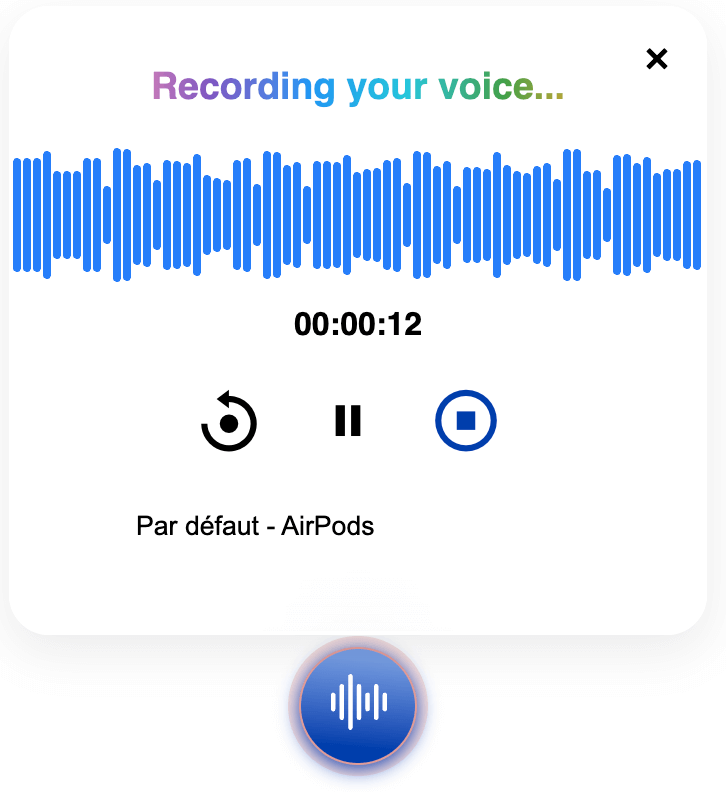
Using a Smartphone
Open Phone App: Go to the phone app.
Voicemail: Find the voicemail tab (usually an envelope icon).
Record Message: Follow the prompts to record your message. Most will walk you through the process, including saving or re-recording.
Using a Computer
Voicemail Service: Choose a voicemail service that allows computer recording. VocalJet is an excellent option for this purpose.
Create Account: Create a VocalJet account if you don’t have one.
Record Message: Use your computer’s microphone to record your message. VocalJet provides an easy to use interface to record, review and send voicemails via email or anywhere you want.
Using a Landline
Voicemail Service: Dial your voicemail service number (usually provided by your phone carrier).
Follow Prompts: Follow the automated prompts to record your message.
Save Message: Once recorded, follow the prompts to save or send voicemail.
Voicemail Tips
Be Polite
In a work setting, be professional. Use a nice tone and no slang or overly casual language.
State Your Purpose
State the purpose of your call at the beginning of the voicemail. So the recipient knows what your message is about right away.
Provide Contact Info
Include your contact info and any details for a response. Especially if they need to get back to you.
Vary Your Tone
Vary your tone and inflection to keep it engaging. A monotone voice is hard to listen to and may not convey your message as well.
Why Use VocalJet for sending voice memos and voicemail
Time Saving
VocalJet makes sending voice memos by email a breeze. You can even organize your voice memos like any audio note taker. Saves time compared to traditional voicemail systems.
Easy to Use
VocalJet has an easy to use interface, even for non techies. The process is simple, no learning curve.
Accessibility
Recipients don’t need an account to listen to or respond to messages sent through VocalJet. Perfect for clients, colleagues and others who don’t use the same voicemail service.
Flexibility
VocalJet supports asynchronous communication, so recipients can listen and respond at their convenience. Great for teams across different time zones or with varying schedules.
Summary
Voicemail is a powerful tool for communication in both personal and professional life. Follow these steps and you’ll have clear, concise and professional voicemails. Use VocalJet and make sending and receiving voicemails a breeze. Voice memos rocks! Discover other similar articles such as: How to send a voice memo ?