
In this fast paced digital world time is of the essence. Whether you’re sending a quick update, sharing important info or just wanting to add a personal touch to your messages, voice memos can be a lifesaver. Today we’ll walk you through how to send a voice memo on your iPhone and introduce you to an even faster way using VocalJet.
Sending a Voice Memo on iPhone (without VocalJet)
Your iPhone has a built in Voice Memos app that makes recording and sending voice memos easy. Here’s how:
Step 1: Open the Voice Memos App
First things first you’ll need to find the Voice Memos app on your iPhone. It’s usually in the Utilities folder but if you can’t find it you can always use the search function:
Swipe down from the middle of your Home screen to reveal the search bar.
Type “Voice Memos” into the search bar and the app should appear.
Tap the app icon to open it.
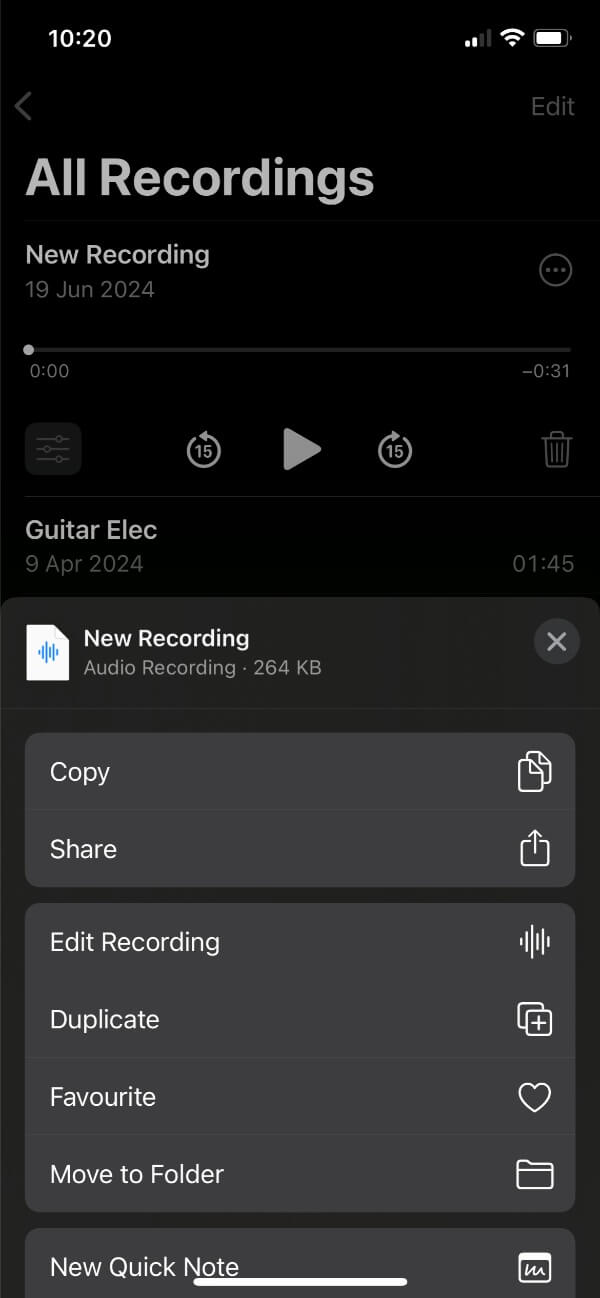
Step 2: Record Your Voice Memo
Recording a voice memo is easy and takes just a few seconds:
Tap the red record button at the bottom of the screen. You’ll see the waveform move as you speak.
Speak clearly and directly into your iPhone’s microphone. Hold your iPhone about 6 inches from your mouth for best sound quality.
When you’re done tap the red stop button to stop the recording. Your new voice memo will show up in the list of recordings.
Step 3: Save and Name Your Recording
When you stop recording you’ll want to save and name your voice memo:
Tap “Done”
A pop up window will appear to name your recording. Naming your recordings helps keep them organized and easy to find later.
Step 4: Share Your Voice Memo
Now that your recording is saved you can share it:
Tap on your recording.
Tap the 3 dots on the top right corner and then hit the share icon from the list of options.
Choose your sharing method. You can share your voice memo via Email, Message, AirDrop or save it to your Files app.
Step 5: Send Your Voice Memo
Last step is to send voice memo by email or your favorite channel:
Enter the recipient’s details (email or phone number)
Send and wait for the recipient to listen and respond. You might want to follow up if you don’t hear back as they might have missed the notification.
This is easy but can be time consuming especially if you’re sending voice memos frequently. That’s where VocalJet comes in.
Sending a Voice Memo with VocalJet: A Faster, More Efficient Solution
Want to cut the time it takes to send a voice memo by 10x and get more benefits? VocalJet can do just that. Here’s how VocalJet can simplify your voice memo process:
Step 1: Sign Up
Signing up for VocalJet is super fast:
- Go to the VocalJet website and click the “Sign Up” button. You can sign up with your email or sign up with Google for even faster sign up.
Step 2: Record Your Voice Memo
Recording with VocalJet is super simple:
Tap the big record button on the main screen. The app will start recording automatically.
Speak into your iPhone’s microphone. VocalJet uses magic to capture your voice and remove background noise.
When you’re done, tap the stop button. Your recording is automatically processed, transcripted and ready to share.
Step 3: Get a Dynamic Audio Link
One of the coolest things about VocalJet is the dynamic audio link:
As soon as you stop recording, VocalJet gives you a unique audio link for your recording. You can share it instantly.
No need to save your recording. VocalJet does that for you, making it even faster.
Step 4: Share Your Voice Memo
Sharing is easy:
Tap the share button in the VocalJet web app. You’ll see all your sharing options.
Choose your sharing method: You can send the dynamic audio link via Email, social media or any other messaging app you have on your iPhone.
Step 5: Send and Track
Sending and tracking your voice memo is easy with VocalJet:
Enter the recipient’s email or phone number.
Send. The recipient will get a dynamic audio link to listen to your voice memo.
Track with VocalJet’s built-in analytics. See when your message was delivered and when it was listened to so you can be sure your message is on time.
Benefits of using VocalJet
1. Speed
VocalJet cuts the time it takes to send a voice memo. No more saving, naming and sharing your recordings. VocalJet does it all for you in 3 taps. How much time will you save sending multiple voice memos a day?
2. Dynamic Audio Links
Each voice memo is sent as a live audio link so recipients can listen with one click. No more big audio files clogging up inboxes or not sending.
3. Reply Anywhere
Recipients can reply to your voice memo even if they don’t have a VocalJet account. This makes it easy for everyone involved. They can click the link, listen to your message and reply from their email or SMS.
4. Tracking
With VocalJet’s tracking you can see when your message has been listened to so you know your communication is on time. This is especially important for business communications where timing is everything.
5. Flexibility
Use VocalJet to replace long emails and meetings with short, clear voice messages. This is perfect for remote teams, busy professionals and anyone who wants to improve their communication efficiency. Voice memos convey tone and emotion that text often misses so you get better understanding and less misunderstandings.
Try VocalJet
Ready to supercharge your voice memos? Here’s how:
Go to the VocalJet website and sign up for a free trial so you can try out the features and see how it works for you.
The web app is simple to use so you can start recording and sharing voice memos right away.
Start sending voice memos in minutes. VocalJet’s interface will walk you through the setup so you’re up and running fast.
Done
Voice memos are a great tool for communication whether you’re updating a colleague, sending a personal message or sharing important info. The built-in Voice Memos app on your iPhone is a good starting point but VocalJet is faster and more efficient. VocalJet even transcribe voice memos automatically in the language of your choice.
By using VocalJet you can save time, get heard and streamline your communication like never before.
So what are you waiting for? Try VocalJet today.