
WhatsApp is not the only app that let you send a voice message. Snapchat , the well-known social video and voice messaging app allows you to send an audio message instantly instead of typing and sending a text message. Audio messages make it fast and easy to say whatever pithy thought you would otherwise text. Use the voice recording feature in Snap – don’t strain your fingertips, strain your vocal chords!
How does it work?
Simplify Your Conversations with Audio
It’s simple.
- Step 1: Select the friend you want to send your voice message to. You’ll see the little microphone icon next to the letter keys. It indicates voice mode.
![]()
- Step 2: Tap and hold this microphone icon to start recording.
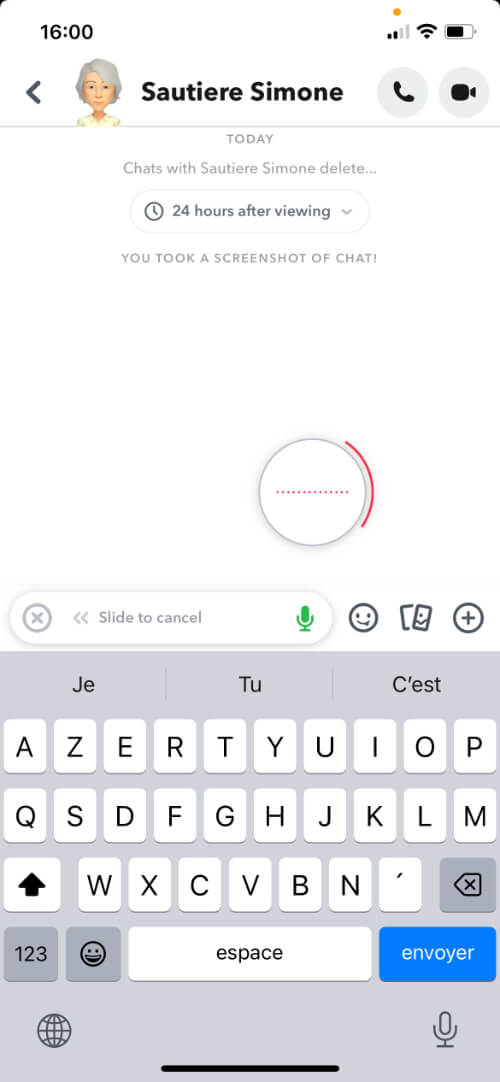
- Step 3: Swipe left to cancel your recording or release your finger to notify the app you are done recording and the audio message will be added to your snap automatically.
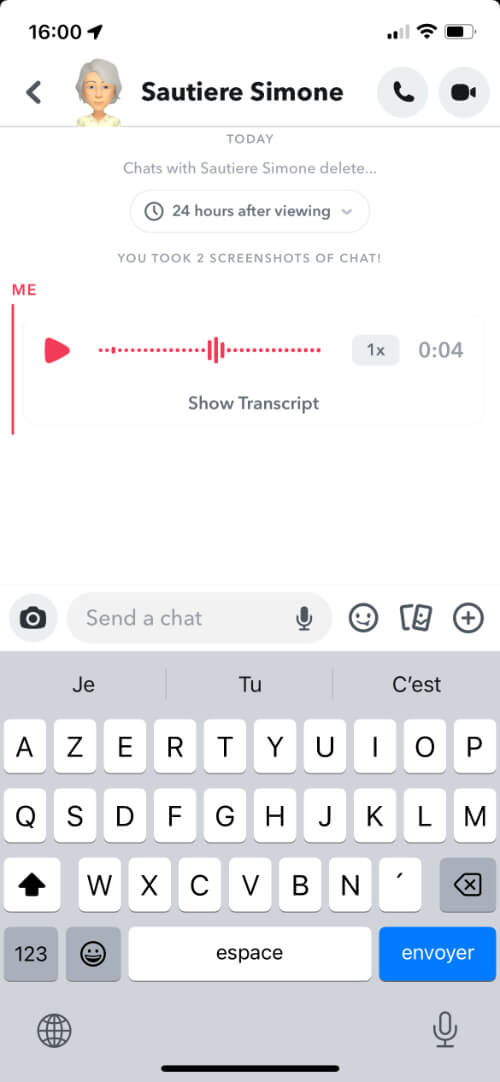
- Step 4: Hate the way it sounds? Tap on it, then delete and start over
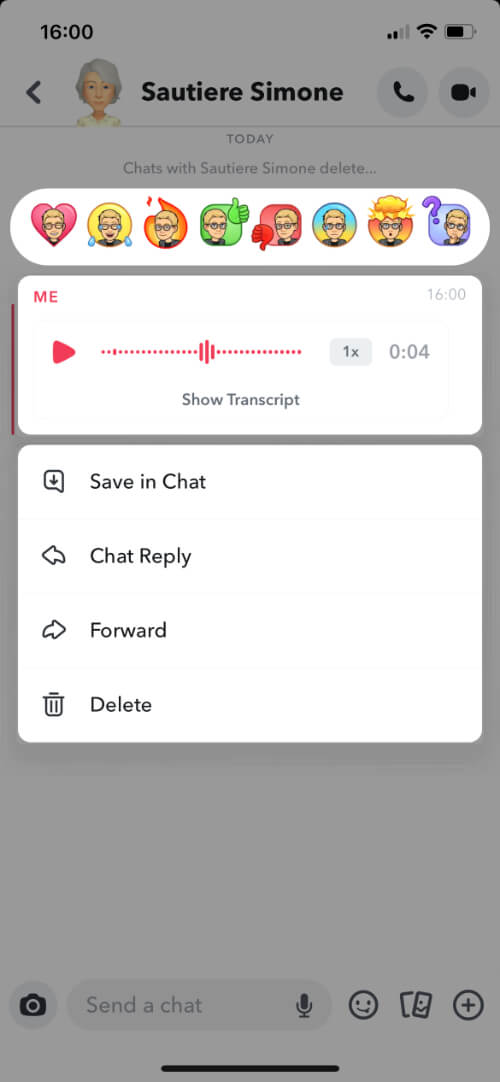
You get as many do-overs as you need until it’s just right. Ready? Tap once to send to your chosen Friends. Easy, right?
Step-by-Step: Sending Voice Messages on Snapchat
Remember to use the voice option in Snap when it’s inconvenient to type. Chatting with friends is easier to do by talking especially on busy mornings or nights. Typing is hard when you’ve got busy hands? Voice messages carry just as useful a signal but with no finger motion. Instructions are sometimes better communicated aurally than in written format. Emotions are sometimes better communicated with vocal tone than with Alphabetics.
Sometimes discretion is the better part of valour but – audio messages might not be wise in quiet libraries, beauty salons or offices. Put mobile phones on silent in quiet places. But the audio feature on Snap is great when you’re on the go – hands are busy but you’ve got to talk. Driving requires eyes and fingers, so talk to avoid danger. Same thing with intense sports, cooking or any activity that ties up hand function.
Explore the Power of Your Voice on Snapchat
Voice has many different applications and environments. It’s great for situations where text just won’t do – tones, inflections, minor emotional shifts. Annoying to type in snark or irony with finger keys. Single syllables convey same message with superior speed.
The physical attributes of speech add context to meaning that’s missing in text. Volume, harshness, drawn out vowel sounds – audio nuances add depth to meaning. Printed letters often confuse intent – words misread without audio context. Spoken overtones remove uncertainty.
Apart from everyday chit chat, the voice feature in Snap can be used for tutorial mode. Voice explanations are more effective than text for instructions – descriptions with audio depth. Podcasters often use the advantages of voice over text. Viewers retain more with ears than eyes.
Instructions for machinery, repairs or physical activities with coordinated movement are helped enormously by voice explanations. Procedures that require simultaneous actions are more easily followed by audio demonstration than by written word. Voice calls can be recorded with video or slideshows to enhance understanding – better than written captions. Try it out, send a voice message now! Let’s go.