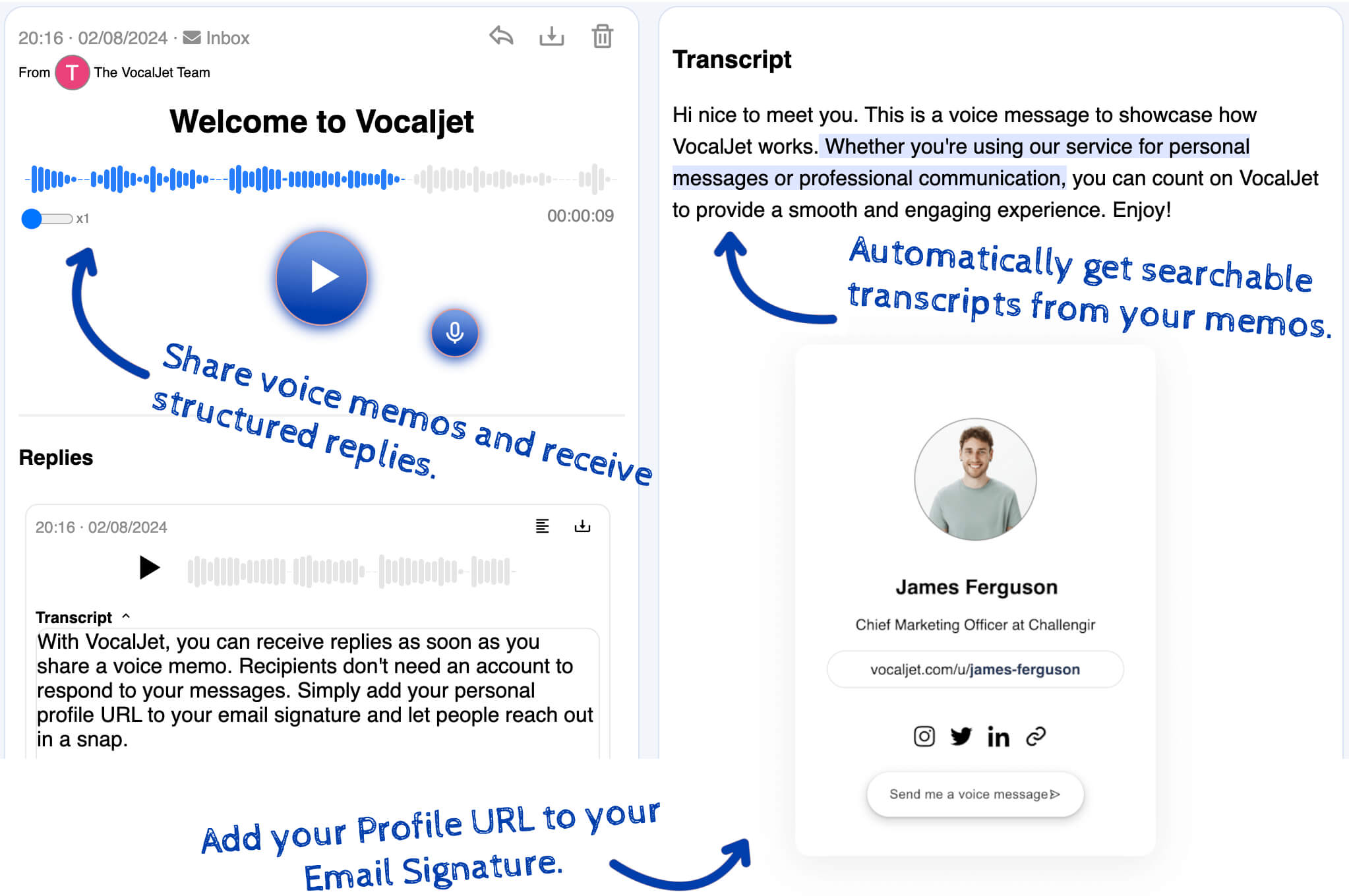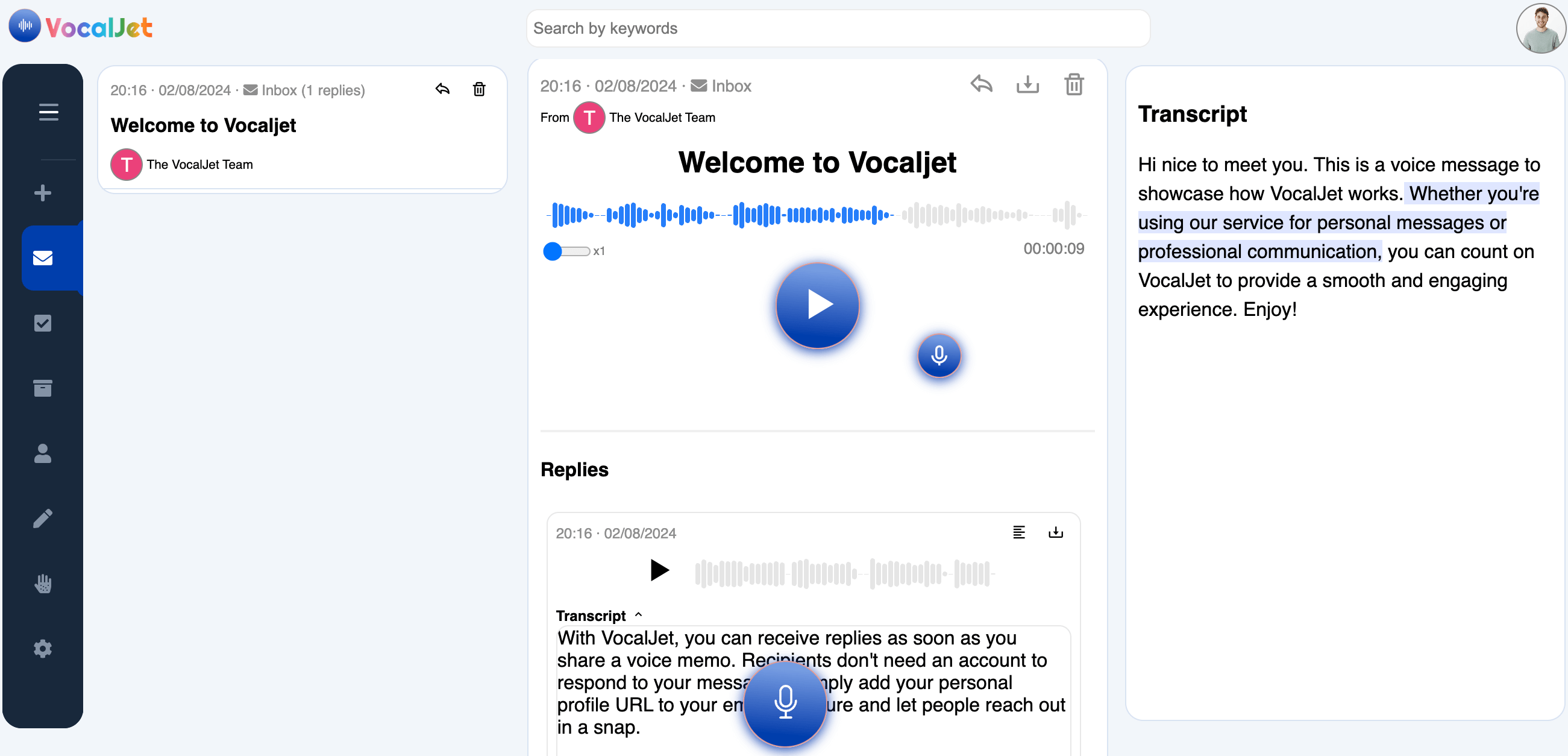Streamline Your Audio Note Management
Welcome to VocalJet, where we simplify the way you manage and organize your voice memos. Our powerful features, including folder organization, auto-transcription, and searchable audio notes, ensure you stay efficient and productive.
Transform the way you manage your audio notes with VocalJet. Sign up today and discover the power of organized, searchable voice memos. Say goodbye to disorganized notes and hello to efficiency with VocalJet!