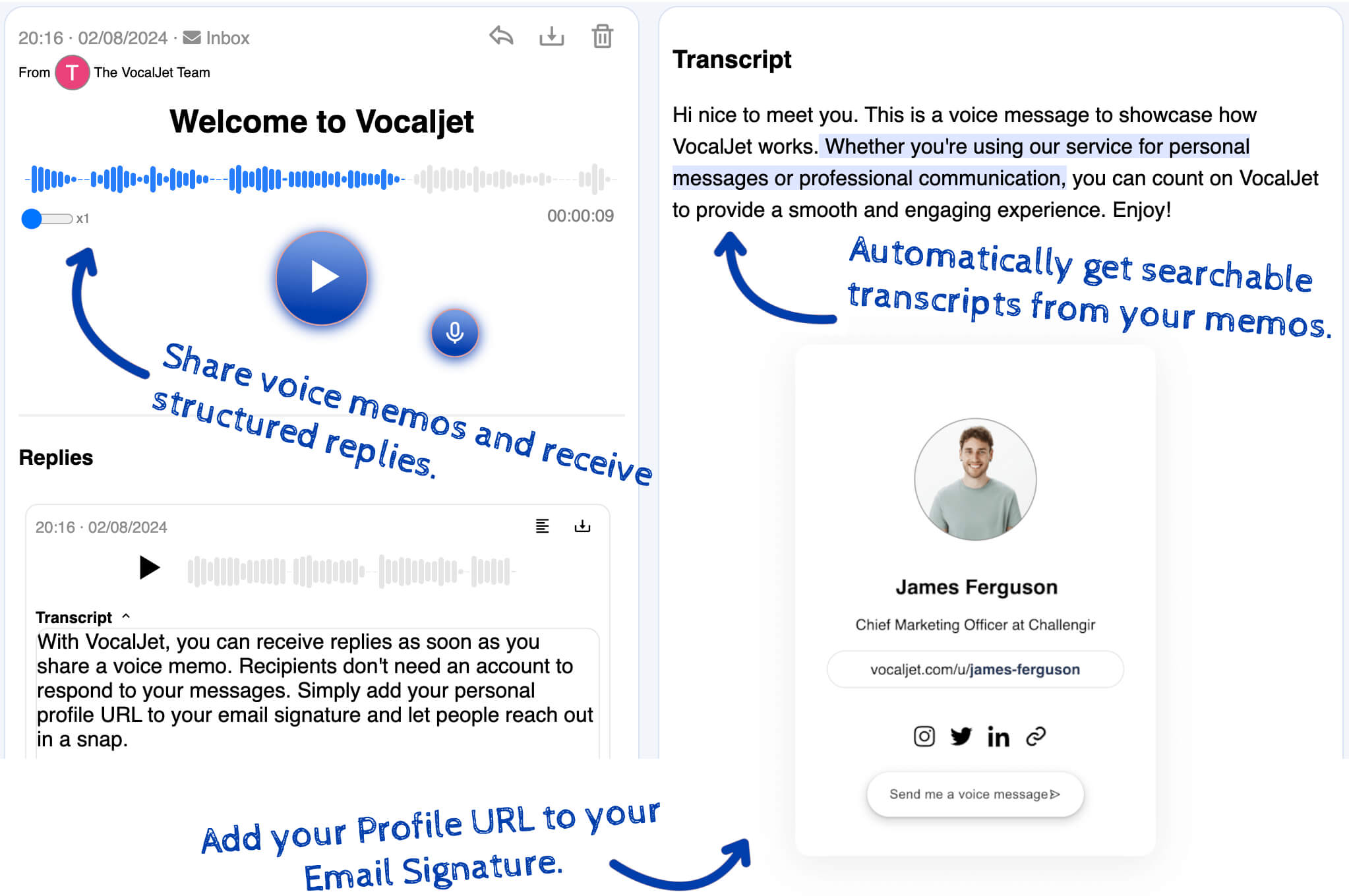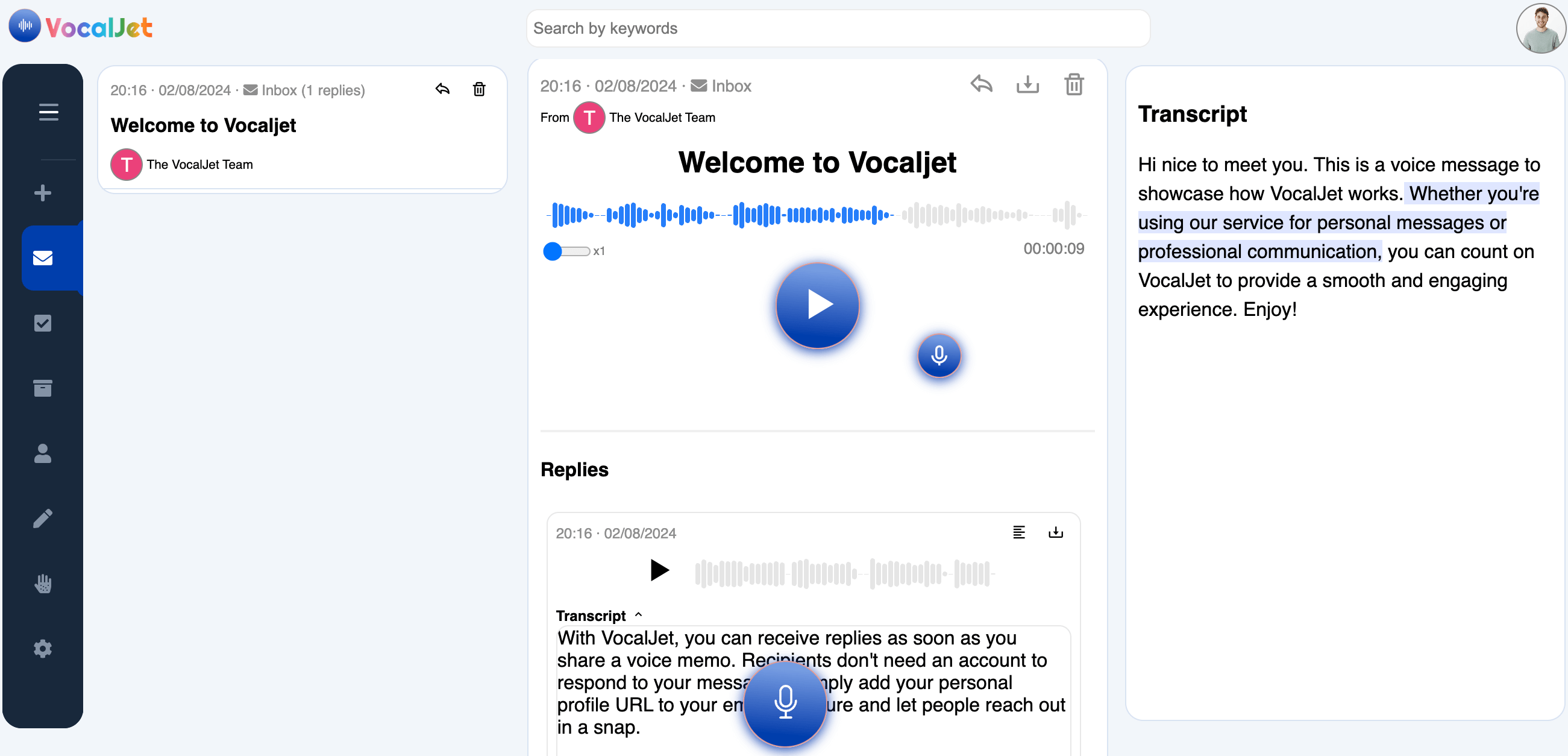Why Add VocalJet to Your Email Signature
VocalJet provides an easy and intuitive way to record and send voice messages via email from a dynamic audio link. Now, you can also insert your VocalJet profile link into your email signature. Recipients can send voice messages from a single click, without needing an account. This means you can save up to 10x the time you would spend typing lengthy emails or attending long meetings discussing with your real voice.
Transform your communication with a personal touch. Sign up today and discover the power of organized, searchable voice memos. Say goodbye to disorganized notes and hello to efficiency with VocalJet!